Starting with your first app
The first thing you need to do when building an App is to create an empty Editable App for it.
On Gathr Home, click the
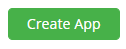 button.
button.You’ll get a pop-up, to provide the details about the App you want to create.
To learn more about ‘App Details’, refer to the Section- Gathr Home
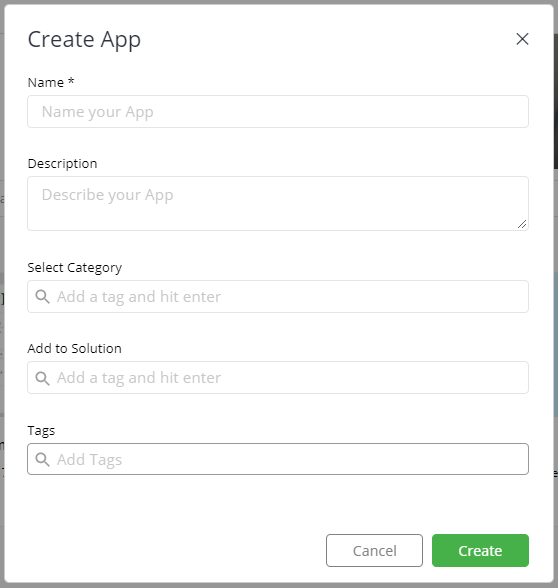
- Click Create.
An empty Editable App (Formerly called an Exploration) is created for you.
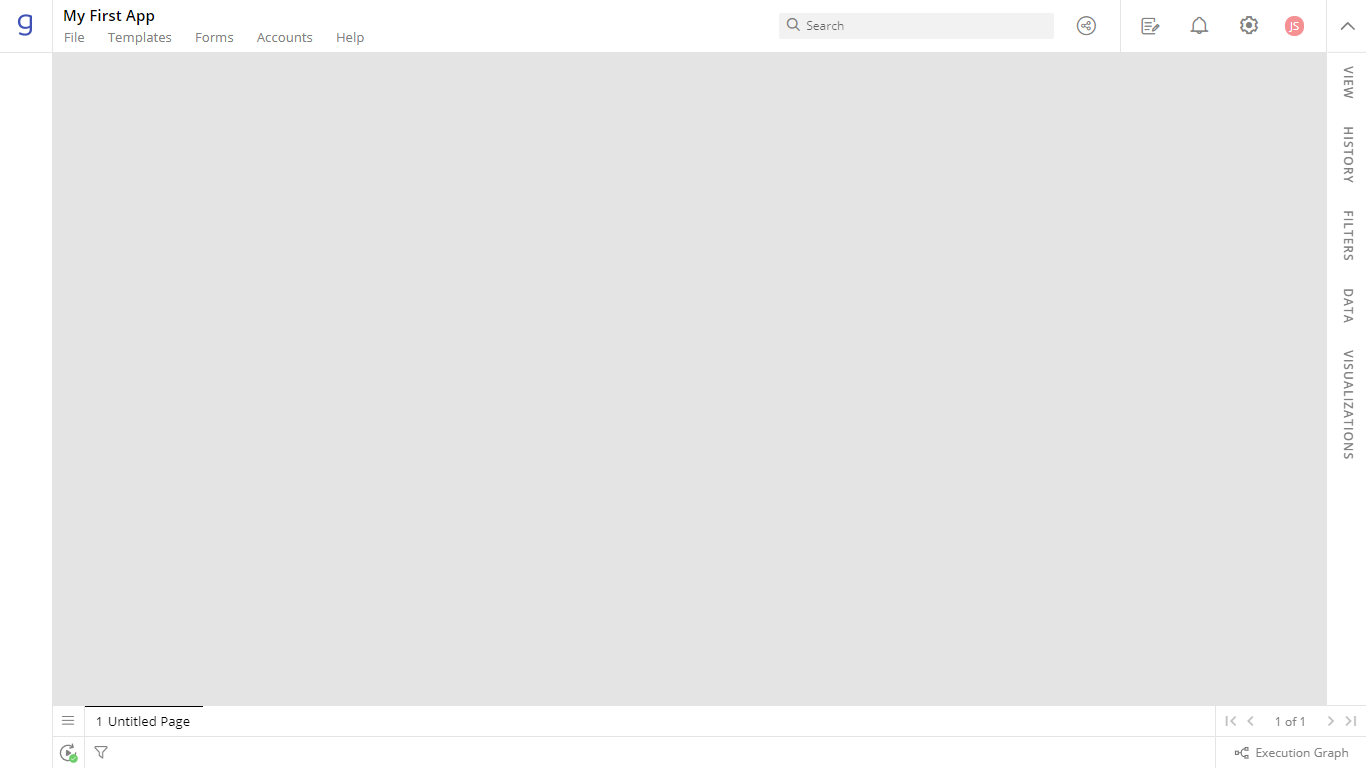
An Editable App is a workspace or editor where you can build an App using the following Gathr features:
Data Collection using Forms
Perform computations and analytics
Visualize Data in various Visualizations
Create Buttons for Users to take actions
Design navigation using Buttons
Define actions on conditional Alerts
App Creation Workflow
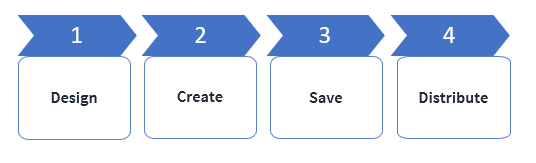
Follow these steps to build Gathr Apps:
Step 1: Designing an App
Step 2: Creating an App
Step 3: Publishing an App
Step 4: Distributing an App
Step 1: Designing an App
Before you start creating your App you need to design it. Designing an App is as much a science as it is art. There is no fixed recipe to design an App but broadly you need to think about the following dimensions before building an App.
Define the business challenge you need to solve.
Who will use this App?
What are the functional requirements of the App?
If there are too many functional requirements you shall plan multiple smaller Apps with related functional requirements
Create a collection of these related Apps called a Solution in Gathr.
What are the visualization requirements?
What data is needed? Where does that data come from (Database, REST Services etc.)?
Such information is needed to define App’s requirements, which can be implemented by a Gathr Author.
Step 2: Creating an App
Steps to create your first App:
Connect to Connectors
Fetch data from Connectors
Run individual operations or,
Run Templates
Create visualizations
Coordinated visualization
Apply Filters
Collaborate with other authors
Publish App
Distribute published App
Note: These steps depend on the type of App, and what business challenges your App is going to solve.
Step 3: Publishing App
Once the author has built the App, it can be published to other Gathr Users. A published App can be considered as a read-only, executable copy of an Editable App. Once an App is published to App users, each App user can run their Apps independently. Authors can publish an updated version of a previously published App and all the App users will see the new version.
To learn more, refer to Section- Publish an App in Gathr Home.
Step 4: Distributing App
You published an App to make it available to other Gathr users within your organization. Alternatively, you can upload your App on the Gathr Store. Gathr Store is a centralized repository of Apps that other Gathr users can use to discover, download and install Apps on their local Gathr instance.
Note: Currently only the Gathr Professional Services Team is allowed to upload Apps on Gathr Store. Download and install functionality is available to all users.
If you have any feedback on Gathr documentation, please email us!